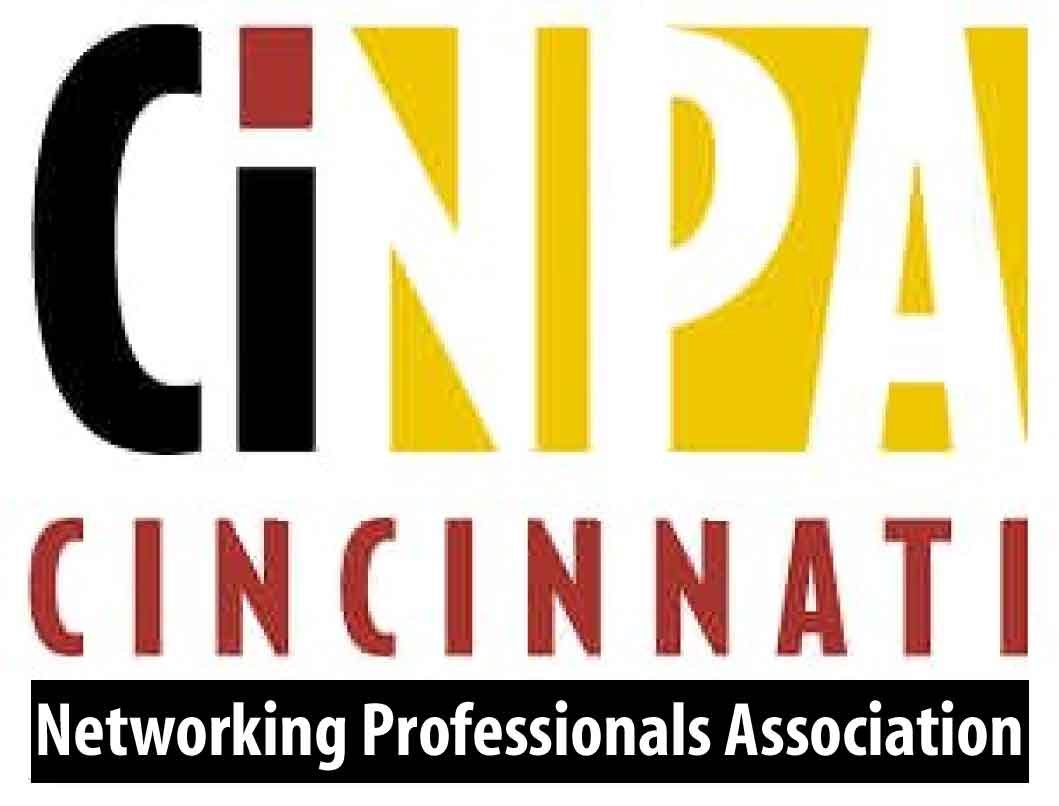Microsoft - April 3, 2013
See and Do: Build Virtual Machines and Virtual Networks in the Cloud with Windows Azure
Microsoft has released a preview of the new Windows Azure Infrastructure as a Service (IaaS) offering. This new offering provides the capabilities to build Virtual Machines and Virtual Networks in the Windows Azure cloud, and can be really useful for several scenarios, such as: building virtual lab environments, piloting new software in the cloud, disaster recovery and backup, deploying hybrid IT applications that connect on-premises datacenter workloads with cloud-based VM’s … and MORE!
At this event, you’ll learn the steps for installing and configuring Virtual Machines and Virtual Networks in the cloud. You’ll also have the opportunity to work through these hands-on steps yourself by following along with the presenter.
Session Requirements: To participate in the hands-on portion of this event, please sign-up prior to the event for a completely FREE, no obligation 90-Day Trial subscription to Windows Azure at http://aka.ms/AzureVMFreeTrial.
In addition, you will need to bring a modern laptop that is capable of running the following software:
- · Modern operating system, such as Windows 7, Windows 8, Linux and Mac OS X
- · Modern web browser, such as IE 9, IE 10, Chrome, Firefox and Safari
- Remote Desktop client software.
o Windows 7 and Windows 8: Microsoft Remote Desktop Connection client software is pre-installed.
o Macintosh: Microsoft Remote Desktop Connection client software is available at http://www.microsoft.com/en-us/download/details.aspx?id=18140
o Linux: 2X Remote Desktop client software available is available at http://www.2x.com/rdp-client/windows-linux-mac/downloadlinks/
Presented by: Keith Mayer, IT Pro Technical Evangelist @ Microsoft (http://KeithMayer.com)